Cloud computing has transformed the way businesses operate by providing flexible, scalable, and cost-effective solutions for managing and deploying resources. Understanding the different cloud service models and implementing best practices for migration can help organizations leverage the full potential of cloud technology. This article explores the three primary cloud service models—Infrastructure as a Service (IaaS), Platform as a Service (PaaS), and Software as a Service (SaaS)—and offers actionable tips for businesses looking to migrate to the cloud.
Advantages of Cloud Computing
- Scalability: Cloud solutions enable businesses to scale resources up or down according to demand, eliminating the need for costly investments in physical infrastructure. This flexibility allows organizations to respond quickly to market changes.
- Cost Efficiency: With a pay-as-you-go pricing model, organizations can avoid large upfront costs associated with hardware and software. By only paying for what they use, businesses can better allocate their budgets and reduce operational costs.
- Accessibility: Cloud services are accessible from anywhere with an internet connection, allowing remote teams to collaborate effectively. This accessibility increases workforce productivity and enables companies to hire talent globally.
- Automatic Updates: Many cloud providers manage software updates and maintenance, freeing up internal IT teams to focus on strategic initiatives instead of routine maintenance tasks.
- Disaster Recovery and Backup: Cloud services often include built-in data redundancy and backup solutions, ensuring that data is protected and easily recoverable in the event of a disaster or hardware failure.
Cloud Service Models
1. Infrastructure as a Service (IaaS)
Overview: IaaS provides virtualized computing resources over the internet. It allows businesses to rent IT infrastructure (servers, storage, networking) from cloud providers rather than investing in physical hardware.
Key Features:
- Complete control over the infrastructure
- Flexible resource allocation
- Useful for hosting websites, applications, and development environments
Use Cases:
- Startup environments requiring rapid scalability
- Enterprises running legacy applications in a data center
- Disaster recovery solutions that require on-demand resources
2. Platform as a Service (PaaS)
Overview: PaaS provides a platform that allows developers to build, deploy, and manage applications without worrying about underlying infrastructure. This model includes development tools, middleware, and database management.
Key Features:
- Streamlined development processes
- Integrated development and deployment tools
- Support for multiple programming languages
Use Cases:
- Application development and testing environments
- Collaborative projects with multiple developers
- APIs and microservices that require rapid deployment
3. Software as a Service (SaaS)
Overview: SaaS delivers software applications via the internet on a subscription basis. Users can access the software through a web browser without needing to install or maintain the application locally.
Key Features:
- Easy access to applications without installation
- Regular updates and maintenance handled by provider
- Subscription-based pricing reducing upfront costs
Use Cases:
- Customer relationship management (CRM) software like Salesforce
- Collaboration tools such as Microsoft 365 and Google Workspace
- Accounting software like QuickBooks Online
Best Practices for Cloud Migration
- Assess Your Needs: Before migrating to the cloud, evaluate your business needs, objectives, and existing IT infrastructure. Understand which applications or workloads are best suited for the cloud and determine the specific goals of your migration.
- Choose the Right Cloud Model: Decide which service model (IaaS, PaaS, or SaaS) aligns with your use case and business requirements. Assess the level of control, scalability, and support each model offers and align it with your goals.
- Evaluate Cloud Providers: Research and compare different cloud service providers based on performance, security, pricing, compliance, and customer support. Look for providers that meet industry standards and have a proven track record.
- Develop a Migration Strategy: Create a comprehensive plan that outlines the migration process, including timelines, resources, and responsibilities. Determine whether to adopt a lift-and-shift approach or redesign applications for the cloud (cloud-native).
- Prioritize Security: Implement robust security measures to protect sensitive data during the migration process and after in the cloud environment. Understand the shared responsibility model and ensure compliance with relevant regulations.
- Pilot Test: Before a full-scale migration, run a pilot test with non-critical applications to identify potential issues and learn how the cloud environment operates. This phase allows you to fine-tune your migration approach before going live.
- Train Staff: Provide training and resources for employees to familiarize them with new cloud tools and workflows. A well-informed team can maximize the benefits of cloud technologies and reduce service disruption.
- Monitor and Optimize: After migration, continuously monitor cloud performance, usage, and costs. Use analytics tools to track resource consumption and make necessary adjustments to optimize performance and cost efficiency.
- Establish a Backup and Disaster Recovery Plan: Ensure that you have a clear backup and disaster recovery strategy in place to protect your data and applications against potential outages or data loss.
- Maintain Compliance: Stay informed about industry regulations and ensure your cloud services adhere to compliance requirements. Regularly audit cloud services to ensure ongoing compliance.
Conclusion
Cloud computing offers numerous advantages, from cost efficiency to scalability and accessibility. Understanding the three primary service models—IaaS, PaaS, and SaaS—enables businesses to choose the best solutions for their specific needs. By following best practices for migration, organizations can smoothly transition to the cloud while optimizing their resources and ensuring a secure computing environment. Embracing cloud technology not only enhances operational effectiveness but also positions businesses for future growth and innovation.

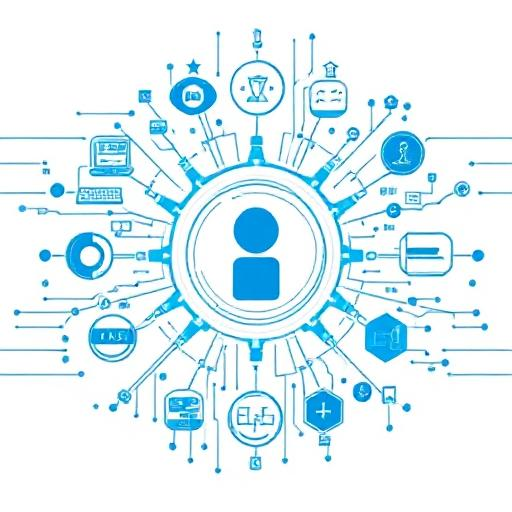


Leave a Reply